I have a deep love of synthesizers, but a very limited use for them. Part of this has to do with how tied they are to the history of game music; another is that I just know a lot of people who make techno and own a lot of Eurorack modules. Most of all, I just love gear. It’s a hobby that can burn a hole in your savings quickly, so one that I mostly avoid (although I have one for my MiSTer). And yet, when I saw the Tulip Creative Computer–an affordable, Open Source music creation computer and coding platform for $59–I had to give it a shot.
The Tulip Computer is the brainchild of Brian Whitman. I first became aware of his open source work with the release of the Alles synthesizer. The Alles is a mesh synthesizer, a tiny PCB that you can shove into a cheap bluetooth speaker. It runs on an ESP32, a low-cost microcontroller with WiFi that powers a lot of open source and smart home devices. Imagine a gaggle of individual bluetooth speakers all working as independent synthesizers, controlled over WiFi via Python or Max/MSP, slowly playing different cooing notes similar to a Yamaha DX7 in sync with each other. Any computer can also become an Alles node, meaning you don’t even need any dedicated PCBs if you wanna mess around it. You can build one from scratch using parts you get online, or run a node locally on any computer or many single board computers like a Raspberry Pi.
“I started working on Alles in 2018 or so,” Brian told me via Discord. “It was first meant to be a way to play multichannel additive synth compositions across many speakers over WiFi. To be honest, the first Alleses really were just good at sine waves, which is all I needed them for. I spent more time on the network communication side, setting up the ‘mesh’ network code for them, the multicast stuff.”

From there, Brian got the help of Dan Ellis, a machine learning scientist at Google, who helped develop the code. By 2020 the synth engine got very good at being able to do FM tones similar to the aforementioned Yamaha.
“We realized that the synth engine could be split out from Alles, and we called it AMY,” said Brian. That synth engine now runs on a variety of lightweight devices from Pi Picos, ESP32s to Cortex M0 chips and more. “As far as we know it's the only synth of its type available to all these chips. It requires very little RAM and CPU power and can make very accurate analog-style tones (like Juno-6), FM tones, additive tones, etc. We added patch / preset support too, with baked-in default bank Juno-6 and DX7 patches.”

The Tulip Creative Computer is an extension of those efforts, with AMY powering it under the hood. “You can control everything about AMY on the Tulip itself, down to each oscillator, in Python.” The Tulip runs on an ultra cheap ESP32-S3, can be built from scratch or run locally on many computers, and is completely open source. It’s a barebones device out of the box with a tiny 7” touchscreen display soldered to a PCB, secured to a sheet of acrylic by metal standoffs. You can power it over USB via a port on the left, or you can buy and install your own thin lithium ion battery, connect it via the connector on the back and sandwich it between the board and the acrylic.
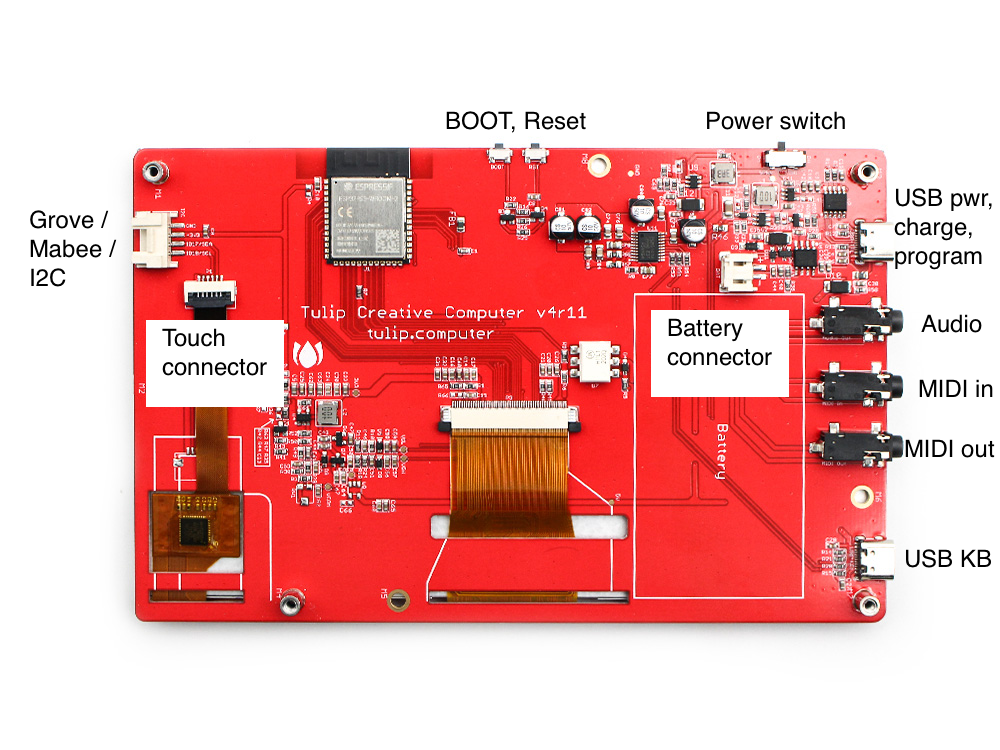
Under the USB-C power port on the left side there are Midi in and out ports for connecting devices, a stereo out, and a place to connect most USB keyboards (some complex keyboards like those with USB hubs give it some difficulty) to program and control the device. On the right there’s an I2C port for connecting further devices or the optional DAC that can also be purchased for just under 6 bucks.
“The first thing is, as you may have noticed, the Tulip is very cheap, on purpose. It's using a chip more suited to be in a light bulb or thermostat. We're real proud of what we could eke out of it! The rest of the components are made at a large scale for other products, so everything is in stock and relatively inexpensive. Future Tulips may get faster internals, or a better screen, but we'll always follow behind and take advantage of commodity tech.”
On bootup the Tulip greets you with a basic terminal for inputting your various commands. You can use a keyboard to set up WiFi, modify the boot process, update the device, program it, do basic word processing, mess around with graphical demos and even connect to “Tulip World,” which lets users share messages and files for the computer.
For those less technically but more musically inclined, or those who don’t have a USB keyboard handy, a touch screen icon on the lower right lets you navigate the most heavily frequented programs like an 808-style drum machine, a Juno-6 patch editor, a built-in synth with touchscreen keyboard, and an editor for writing scripts. You can switch those programs on the fly and get them to all work in sequence with each other. It may seem like a lot, but luckily there’s both a Discord and a lot of helpful information about music creation available on GitHub.
There is something conceptually beautiful about the Tulip. By design the machine is a gorgeous experiment in how much you can squeeze out of tiny affordable consumer tech. In our chat, Brian cited Gameboy designer Gunpei Yokoi's idea of "lateral thinking with withered technology." Brian’s guiding vision for the device was "what if the SNES or an MPC shipped as a dev kit or a chip you could put in your own thing?" The limitations of the device are intentional. By starting with as much of a stripped down machine as possible, and getting it to run on C-based firmware and a lightweight OS with a lightweight version of Python (Micropython), costs are kept low and the code is built with scaling with other hardware in mind. Open source development allows the Tulip to do whatever you can make it do.
This approach is not without its little hiccoughs, particularly with the graphics. “The jank you'll mostly see on Tulip is the screen redrawing,” Brian explained. “The ESP32S3 chip has no dedicated display driver, so we wrote our own (and got our fixes merged upstream with Espressiff, the chip manufacturer) and it often uses up to a whole core of the dual core chip. When you do things like swap between a drum machine app and the voice selection app, the bandwidth for the memory and screen drawing fight with each other. We'll get better at this over time, and we aim to have single task stuff be as rock solid timing as possible.” It’s an impressive feat, and for sure, and I’m constantly shocked it’s able to do any of this at all. “We try to temper expectations -- ‘it's amazing it can even do X!’” Brian told me.

After messing around with the device, I downloaded Tulip Desktop to my MacBook Air, and saw the same familiar interface as before. The open source nature of the project gives tons of flexibility, Brian explained to me. “We've seen people run Tulip on things like the T-Deck (a small blackberry-looking device with a little keyboard), on their desktop computers, headless on bare development boards just to run the music engine, and we're soon going to port Tulip Desktop to the web so anyone can use it without having to install anything.”

Much of what the Tulip CC does musically is beyond what I need, but as a device and concept I am in love with what it is doing. As an educational tool, it’s something to behold: an affordable computer that scales to whatever hardware it needs that can be used to teach both Python scripting and music. The API is open, so anybody can develop for the Tulip CC ecosystem. What’s more, you really don’t need to order it to try it; you can just run it on your desktop (although Windows users will need to install Linux via WSL2).
As a device, the Tulip represents something larger to me. The world of both music and computing are filled with wildly powerful and expensive gear that claims to do everything and often fails at doing anything. Apple has built much of its brand around this conceit – closed and expensive with limitless possibilities, often to a fault. What Tulip represents is the opposite of that: affordable, efficient, focused, and open source, with the ability to scale to whatever hardware it can fit on. It is not the best at everything, but by being very good at something and running on the same microcontroller that runs a light bulb, it holds the promise of developing into something far more interesting than the oceans of technology produced every year.
You can learn more and purchase a Tulip here via MakerFab.


