I will give the Razer (sorry, RΛZΞR) corporation a little bit of credit: they make a solid product. Their mice, while not my preferred one for work (currently a tossup between the Logitech’s Pro series and that freaky vertical mouse they make), are well built, preform great, and they give you the option to turn off the lights on that weird but vaguely charming Sobe Lizard-ass logo, leaving an almost perfectly smooth, black surface. But the Razer Synapse software still sucks, as does all proprietary mouse software. I never wanna see Synapse ever again. I want something better.
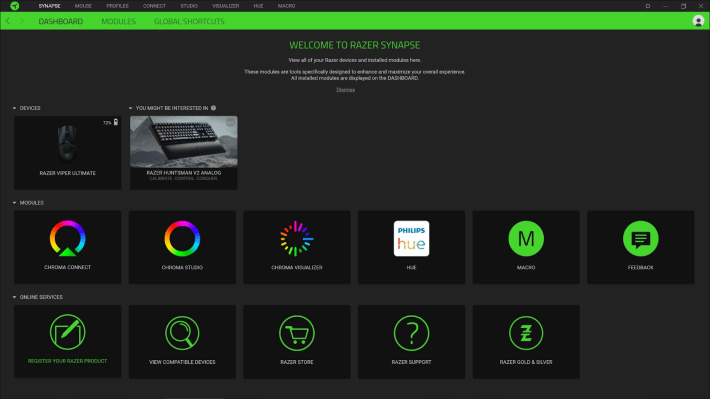
I don't want to install any of these modules thank you. Image via Razer.
Razer Synapse is Razer’s go to software not just for mice, but also for their keyboards and other peripherals. There is nothing making you engage with Razer Synapse or any mouse software if you like how they work out of the box. They don’t need to be running on your computer constantly despite Razer Synapse adding to your startup apps by default. Once you get them up and running, mice usually store all your macros and run without needing an annoying piece of software, unless you need to switch those out.
The issue for me here is twofold. First is that my living room mouse, a Razer Viper Ultimate I got for cheap, will just do annoying stuff like turn its lights on with enough frequency that I need to at least have the app ambiently on that computer to fix it. The other issue is that when I open that app I am filled with disgust. It’s ugly to look at, bullies you into logging on and really focuses on the most irritating ways of controlling your mouse. It’s like the Geforce Experience if it never grew up and got a real job and responsibilities.
Meanwhile on my work PC, G Hub, Logitech’s tasteful counterpart, generally minds its own business if I don’t let it start automatically. It has as good an interface as these things can have. I assume this is because a significant portion of Logitech’s lineup is pointed at designers and professionals, and making an interface look like a Gamefuel x Call Of Duty brand integration from 8 years ago is not an optimal strategy for that market. Congrats to Logitech for winning Aftermath’s first “Perfectly OK Piece of Software” award.
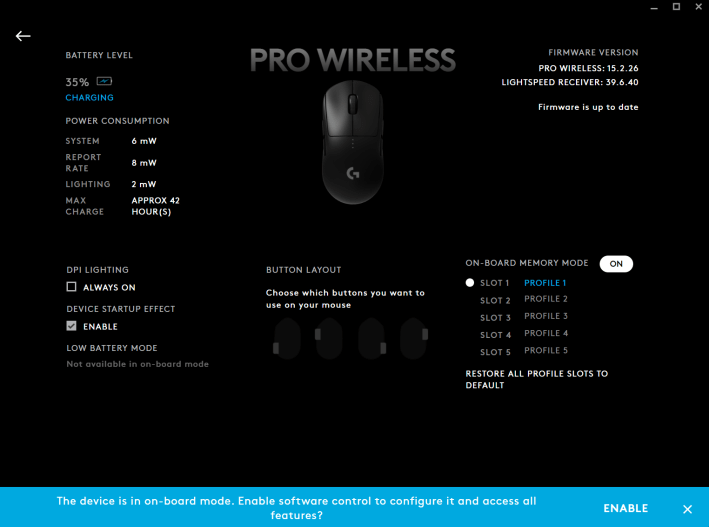
That said, despite being tasteful G HUB will do stuff like bully me off of on-board memory mode and attempt to integrate into my Discord client. Why would I want my mouse to know what Discord server I am on? Why does my mouse need to know that?
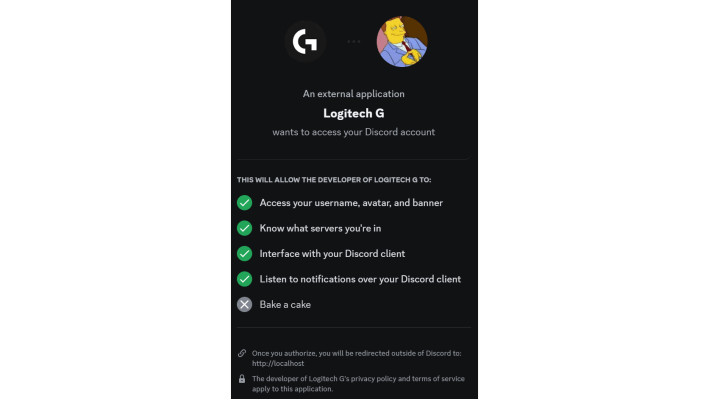
So, Razer’s software is ugly, Logitech’s is fine. Blog over, right? Wrong. Because my problem here is not simply that the software that these companies use is ugly, or limited, or invasive and proprietary, it’s that they are also basic. But I have seen the light, and it is open source keyboard design. Once you become one of those perverts, the kind of person who programs their own mouse keymaps, it ruins every other aspect of interacting with other computer peripherals.
Let’s take my current desk layout. My keyboard is a Nijuni I had custom made and printed. Under the hood it is running an open source firmware called QMK. QMK works on both compatible keyboards and some pointing devices. In addition to that I use a piece of software called VIA that lets me rapidly change the layout of my keyboard on the fly. I also have an open source trackball called a Ploopy that also runs QMK and can be mapped with VIA, so it can be programmed to do whatever I want.
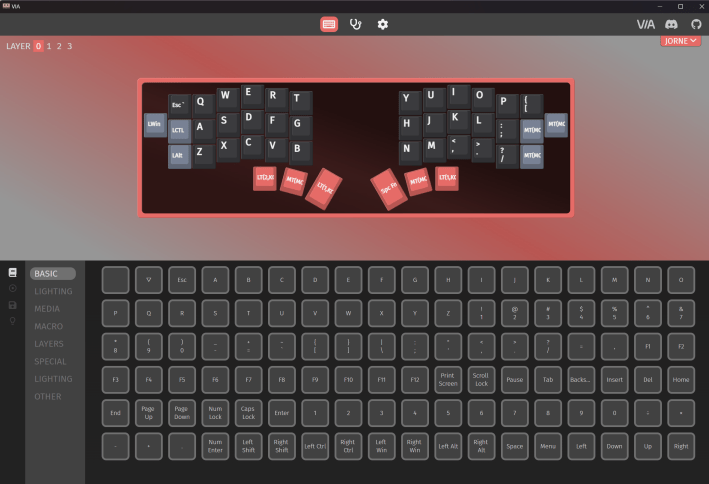
The layout for VIA, just one way to map an open source keyboard.
Unlike software like Synapse, VIA is very fast and can even run in a browser window once you enable it in your keyboard’s firmware, which is why it has become compatible with keyboards from companies like Keychron, Glorious and Drop. QMK isn’t the only open source keyboard firmware, there is also the ZMK firmware which is more technical to use but specifically built for wireless devices in mind (a mapping tool similar to VIA called ZMK Studio is currently in the works). If you can think of a deeply complicated macro, it’s possible with open-source firmware. I have fully customized the OLED on both of my keyboards, with goofy stuff on custom mapped to both. Razer wouldn’t dream of letting you do that.

Where Razer and Logitech fail, open source options could theoretically flourish. QMK and ZMK both have limited support for pointing devices like mice and trackballs. Ploopy, the DIY wired trackball, mouse (and now headphone) company I mentioned earlier, fully runs on QMK and comes preloaded with VIA. You can set your buttons to do practically anything you can imagine. You can change the acceleration curve and map complicated macros . There have also been a ton of integrated pointing devices popping up in the DIY keyboard community, BastardKB has many keyboards with an integrated thumb trackball. Additionally many builds have started using the Cirque GlidePoint that appears in the Steam Controller, keyboards like the Dilemma, the City42, modified variants of the Corne.

An open source, wireless mouse that goes toe-to-toe with companies like Razer and Logitech is technically possible, and there is definitely a market of people who would be into it. But there are currently limitations to making that happen. Open Source development takes a lot of time and thankless hard work, both in terms of hardware and software development. What’s more, making wireless devices work can be kind of a pain in the ass.
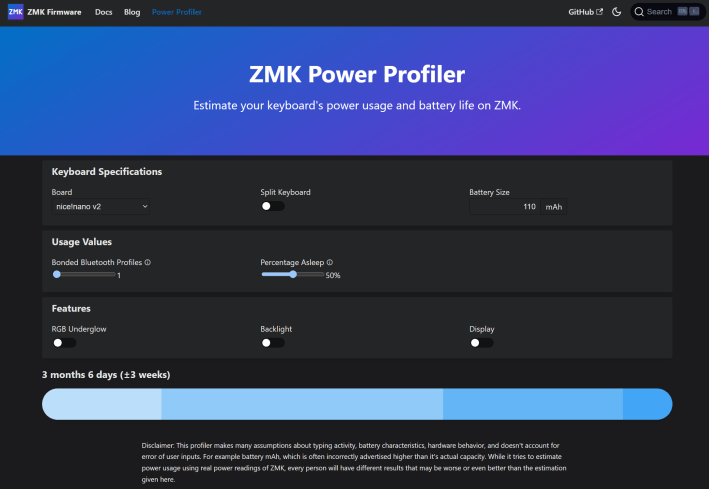
“We've had lots of experimentation here,” Pete Johanson, the ZMK firmware Creator & Project Lead, told me over discord when I asked about making an open source, wireless mouse, “but that's hard to have long-term as ZMK also evolves. So it would take time for those pieces to actually be reviewed, merged incrementally, and then supported officially.”
In addition, Pete told me a few other technical details stand in the way, namely the availability and support for low power mouse sensors. “Pointers are more susceptible to the detailed timing and values sent for smooth usage”, he says. “ZMK itself isn't currently ‘tuned’ for this yet, and this requires some careful engineering work to do right.”
On the viability of an open source wireless mouse, Pete added that “it isn't outside the realm of possibility. Folks have hacked trackballs already with the experimental ZMK bits. Just a matter of it all coming together coherently, being documented, more extensively tested, etc.”
I know that all this theorizing I am doing is, on some level, cope. I am not a hardware designer or a coder. Instead I am something far worse: I am a guy who knows just enough to see what’s possible and be slightly annoyed all the time because we’re not there yet. All the parts are there, both literally and figuratively. Hell, Ploopy has an open source, wired mouse and all the design files are freely available. But these things take time, and they’re being worked on by smarter people than me. So until then I will wait for a day when that freak mouse becomes real, and for the day when I will never look at Razer Synapse ever again.


